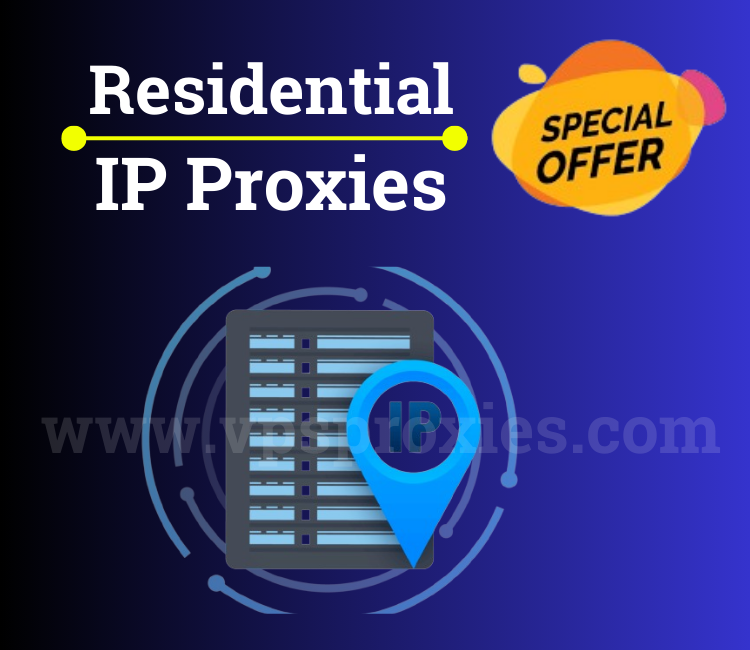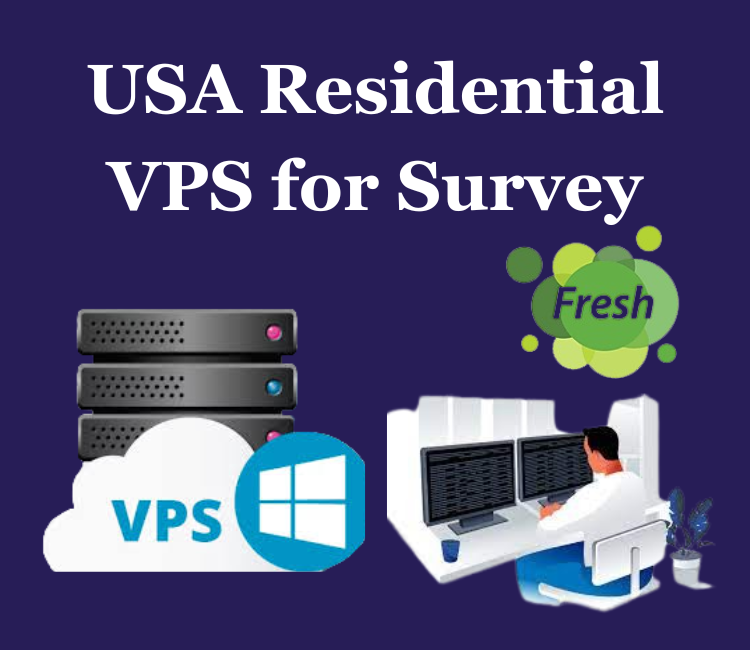A back-connect proxy is a type of proxy server that allows a user to connect to multiple proxy servers through a single access point or gateway. Unlike regular proxies that provide a static IP address to the user, back-connect proxies constantly rotate the IP addresses they provide, making it difficult for websites or other online services to identify and block the user’s traffic.
Backconnect proxies are often used for tasks that require anonymity or the ability to bypass IP-based restrictions, such as web scraping, online advertising, and search engine optimization. They can also be used for security purposes, as they can help protect the user’s identity and prevent unauthorized access to their network.
Backconnect proxies can be either residential or data center-based, with residential proxies, using real IP addresses assigned to internet service providers, and data center proxies using IP addresses associated with data centers. Both types have their own advantages and disadvantages and can be used in different scenarios depending on the user’s needs.
Here are some additional use cases for back-connect proxies:
- Sneaker bots: Backconnect proxies are commonly used in the sneaker industry to bypass sneaker release restrictions and increase the chances of purchasing limited edition sneakers. By using proxies with different IP addresses, users can avoid getting blocked or rate-limited by sneaker websites and increase their chances of success.
- Market research: Backconnect proxies can be used for market research to gather data on competitors, industry trends, and customer behavior. By using proxies with different IP addresses, users can access data from multiple sources without triggering security measures or getting blocked by websites.
- Travel fare aggregation: Backconnect proxies are used by travel fare aggregation sites to gather pricing data from airlines and travel providers. By using proxies with different IP addresses, users can avoid getting blocked or rate-limited by airlines and travel providers.
- Gaming: Backconnect proxies can be used in online gaming to bypass geographic restrictions and improve performance. By using proxies with different IP addresses, users can connect to game servers in different locations and reduce latency.
- Content streaming: Backconnect proxies can be used to access region-locked content on streaming platforms such as Netflix, Hulu, and Amazon Prime Video. By using proxies with different IP addresses, users can bypass geographic restrictions and access content from different regions.
It’s important to note that the use of back-connect proxies for certain purposes may be prohibited or restricted by websites or online services. It is the responsibility of the user to ensure that they are using proxies in a legal and ethical manner.
Which type of Back connects proxy?
There are two main types of back-connect proxies:
- Residential Backconnect Proxies: Residential back-connect proxies use real IP addresses assigned to internet service providers (ISPs). These proxies are often more expensive than data center proxies because they are harder to obtain and maintain. Residential proxies are also considered more trustworthy because they are associated with real users and their online activity.
- Datacenter Backconnect Proxies: Datacenter back-connect proxies use IP addresses associated with data centers. These proxies are typically less expensive than residential proxies and are easier to obtain and maintain. However, they are also considered less trustworthy because they are not associated with real users, and their IP addresses can be easily identified and blocked by websites or other online services.
Both types of back-connect proxies have their own advantages and disadvantages, and the choice between them often depends on the specific use case and the user’s budget and requirements.
What’s different Datacenter back connect proxy and the Residential back connect proxy?
The main difference between data center back-connect proxies and residential back-connect proxies is the source of the IP addresses they use.
Datacenter back-connect proxies use IP addresses associated with data centers, which are often owned by the proxy provider. These IP addresses are typically not associated with any physical location or internet service provider and are therefore more likely to be identified and blocked by websites or other online services.
Residential back-connect proxies, on the other hand, use real IP addresses assigned to internet service providers (ISPs) and are associated with real users. These IP addresses are typically geographically distributed and are less likely to be identified and blocked by websites or other online services.
Another difference is those residential back-connect proxies are generally more expensive than data center proxies, as they require more effort and resources to obtain and maintain. Residential proxies also tend to be slower than data center proxies, as they rely on the speed and stability of the user’s internet connection.
The choice between the data center and residential back-connect proxies often depends on the specific use case and the user’s budget and requirements.
Which protocol uses back connect proxy?
Backconnect proxies can work with any protocol that uses the internet, such as HTTP, HTTPS, FTP, SOCKS, and more. The specific protocol used will depend on the application or service that is being accessed through the proxy.
For example, HTTP and HTTPS proxies are commonly used for web browsing, while SOCKS proxies are used for more advanced networking tasks, such as routing traffic through multiple proxies or bypassing firewalls.
Backconnect proxies can also be used with both IPv4 and IPv6 addresses, depending on the user’s needs and the capabilities of the proxy provider.
What is IPv4 ?
IPv4 (Internet Protocol version 4) is a standard protocol used for communicating data over the internet. It is the fourth version of the Internet Protocol (IP) and is the most widely used protocol for internet communication.
IPv4 uses a 32-bit address format and supports approximately 4.3 billion unique addresses. Each IPv4 address is represented as a series of four numbers separated by dots (for example, 192.168.0.1), with each number representing a value between 0 and 255.
Due to the limited number of available IPv4 addresses, the internet is rapidly running out of available address space. To address this issue, a new protocol called IPv6 was developed, which uses a 128-bit address format and supports a virtually unlimited number of unique addresses. However, the adoption of IPv6 has been slow due to compatibility issues with older systems and devices that only support IPv4.
What is IPv6.?
IPv6 (Internet Protocol version 6) is the most recent version of the Internet Protocol (IP) that is designed to replace IPv4. IPv6 uses a 128-bit address format and supports a virtually unlimited number of unique addresses.
IPv6 addresses are represented as a series of eight groups of four hexadecimal digits, separated by colons (for example, 2001:0db8:85a3:0000:0000:8a2e:0370:7334). IPv6 addresses are much longer than IPv4 addresses and provide a much larger address space to accommodate the increasing number of devices and users connecting to the internet.
In addition to the larger address space, IPv6 also includes several other improvements over IPv4, such as improved security, more efficient packet processing, and easier network management.
Despite the benefits of IPv6, adoption has been slow due to compatibility issues with older systems and devices that only support IPv4. However, as the number of available IPv4 addresses continues to decline, the transition to IPv6 is becoming increasingly important for the future of the internet.
Which type of Work purpose using back connect proxy?
Backconnect proxies can be used for a variety of purposes, including:
- Web scraping: Backconnect proxies can be used to scrape data from websites without getting blocked or detected. The proxies allow users to make multiple requests using different IP addresses, which makes it difficult for websites to detect and block scraping activities.
- Ad verification: Backconnect proxies can be used to verify the placement and accuracy of online advertisements. By using proxies with different IP addresses, users can ensure that ads are being displayed in the correct geographic location and are not being blocked by ad blockers or other software.
- SEO: Backconnect proxies can be used to improve search engine optimization (SEO) by simulating organic traffic from different geographic locations. By using proxies with different IP addresses, users can increase their website’s visibility in search results and improve their overall SEO ranking.
- Social media management: Backconnect proxies can be used to manage multiple social media accounts from a single location. By using proxies with different IP addresses, users can avoid triggering social media algorithms that limit activity or block suspicious behavior.
- E-commerce: Backconnect proxies can be used to automate e-commerce tasks such as price monitoring, inventory management, and product research. By using proxies with different IP addresses, users can access data from multiple sources without triggering security measures or getting blocked by websites.
Overall, back-connect proxies are a useful tool for any task that requires anonymity, IP rotation or bypassing geographic or content restrictions. However, it is important to use proxies ethically and responsibly to avoid violating terms of service or engaging in illegal activities.
Completely guidelines for Setup and using back connect proxy
Here are some guidelines for setting up and using a back connect proxy:
- Choose a reliable provider: There are many providers of back-connect proxies, but not all of them offer reliable and high-quality service. Look for a provider that has a good reputation, offers a variety of proxy types, and has a responsive customer support team.
- Choose the right type of proxy: Backconnect proxies come in different types, such as data center proxies and residential proxies. Choose the type that is most appropriate for your needs based on factors such as speed, reliability, and anonymity.
- Choose a compatible software: Backconnect proxies can be used with a variety of software and applications, but not all of them are compatible. Choose a software or application that supports the use of proxies and has the features you need.
- Configure your software or application: Once you have chosen a compatible software or application, you will need to configure it to use the back-connect proxy. This usually involves entering the proxy IP address and port number into the settings menu.
- Test your connection: After configuring your software or application, test your connection to ensure that the proxy is working properly. You can do this by visiting a website that detects your IP address and checking whether it matches the IP address of the proxy.
- Monitor your usage: Backconnect proxies are often sold with a certain amount of bandwidth or data usage limits. Make sure to monitor your usage to avoid going over these limits and incurring additional charges.
- Use proxies ethically and responsibly: Backconnect proxies are a powerful tool, but they can also be used for illegal or unethical purposes. Make sure to use proxies in a legal and ethical manner and follow the terms of service of the provider and the websites you are accessing.
In summary, setting up and using a back-connect proxy involves choosing a reliable provider, choosing the right type of proxy, configuring your software or application, testing your connection, monitoring your usage, and using proxies ethically and responsibly. By following these guidelines, you can use back-connect proxies to access restricted content, protect your privacy, and perform a variety of online tasks without getting blocked or detected.
How many types of proxy in the world?
There are several types of proxies in the world, but here are some of the most common types:
- HTTP proxy: An HTTP proxy is a type of proxy that is used to access websites and other online resources over the HTTP protocol.
- HTTPS proxy: An HTTPS proxy is a type of proxy that is used to access websites and other online resources over the HTTPS protocol.
- SOCKS proxy: A SOCKS proxy is a type of proxy that is used to transfer data between a client and a server using the SOCKS protocol.
- FTP proxy: An FTP proxy is a type of proxy that is used to transfer files between a client and a server using the FTP protocol.
- SMTP proxy: An SMTP proxy is a type of proxy that is used to transfer email messages between a client and a server using the SMTP protocol.
- DNS proxy: A DNS proxy is a type of proxy that is used to resolve domain names into IP addresses.
- Reverse proxy: A reverse proxy is a type of proxy that is used to retrieve resources on behalf of a client from one or more servers. It can be used to balance traffic, improve performance, and enhance security.
- Transparent proxy: A transparent proxy is a type of proxy that intercepts network traffic without modifying it. It is often used for monitoring or caching purposes.
- Anonymous proxy: An anonymous proxy is a type of proxy that hides the IP address of the user and provides a high level of privacy and anonymity.
- Elite proxy: An elite proxy is a type of proxy that provides the highest level of anonymity and privacy by completely hiding the user’s IP address.
It’s important to note that not all proxies are created equal and some may be more suitable for certain purposes than others. The choice of proxy type will depend on factors such as the intended use, the level of security and privacy required, and the compatibility with the software or application being used.
What is a Proxy Server?
A proxy server is a computer or application that acts as an intermediary between a client device and a destination server or website. When a client device makes a request to access a website or online resource, the request is first sent to the proxy server, which then forwards the request to the destination server on behalf of the client.
The main purpose of a proxy server is to enhance security, privacy, and performance. By acting as an intermediary, a proxy server can hide the client’s IP address and other identifying information from the destination server, making it more difficult for the client to be tracked or identified.
Proxy servers can also be used to block access to certain websites or online resources, filter out unwanted content or malware, and improve network performance by caching frequently accessed data.
There are many different types of proxy servers, such as HTTP proxies, SOCKS proxies, and SSL proxies, each with its own unique features and capabilities. Proxy servers can be deployed on a local network or accessed through a third-party provider and can be configured to meet specific needs and requirements.
Completely guidelines for Setup and using a proxy server
here are some guidelines for setting up and using a proxy server:
- Choose the type of proxy server: Determine the type of proxy server that is best suited for your needs. Some common types of proxy servers include HTTP, HTTPS, SOCKS, and FTP proxies.
- Set up the proxy server: Install and configure the proxy server software on a dedicated server or on a local computer. Follow the instructions provided by the proxy server software to complete the setup process.
- Configure the client device: Configure the client device (such as a computer or mobile device) to use the proxy server. This can be done through the network settings of the device or through the settings of the specific software or application that will be using the proxy server.
- Test the connection: Test the connection to ensure that the proxy server is working properly. Access a website or online resource to verify that the connection is being routed through the proxy server.
- Monitor and maintain the proxy server: Monitor the performance of the proxy server and make any necessary adjustments to optimize performance. Regularly update the proxy server software and security settings to ensure that the server is secure and up-to-date.
Here are some additional tips for using a proxy server:
- Choose a reputable proxy server provider or software to ensure that the server is secure and reliable.
- Configure the proxy server to meet your specific needs, such as blocking access to certain websites or filtering out unwanted content.
- Use a proxy server to improve network performance by caching frequently accessed data.
- Be aware of the potential drawbacks of using a proxy server, such as slower connection speeds and decreased privacy if the proxy server is not configured properly.